The Intel Atom is a family of ultramobile processors based on the company’s Silverthorne and Diamondville designed to work with the Menlow platform, now also known as Centrino Atom.
The Atom chips tiny, low–power offerings designed for small mobile devices, far smaller than your typical laptop. Speeds are expected up to 1.8GHz with thermal design power (TDP) at 0.6 to 2.5 watts. Simply said, these chips are designed to run cool with low power consumption. Exciting.
Now what makes everything even more interesting, the Atom will be relatively cheap, allowing computer manufacturers to produce desktops and simple media/DVD viewers within the $199 to $250 USD range. Despite compromises in these chips, they are capable of running Windows and Linux, our mainstream operating systems. In fact, they are designed specifically for mobile internet devices, also called MIDs, which will do most of its work with web browsers like Mozilla’s Firefox.
Without question, devices powered by the Intel Atom will most likely be similar to the Asus Eee PC, our current ultramobile favorite. I guess we all have a lot of shopping to do come Christmas. ;)

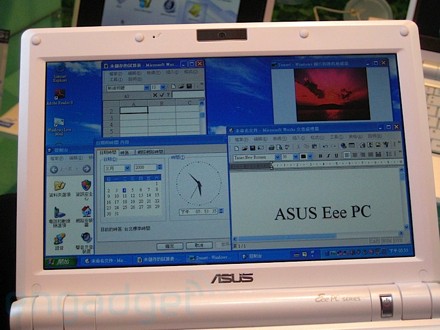


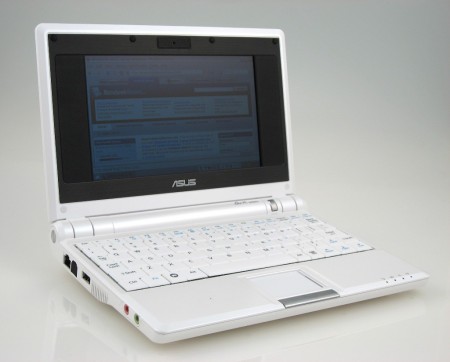

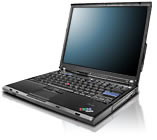 Our favorite
Our favorite